- Emergency Helpline No. 112
- യോദ്ധാവ് 9995 966 666
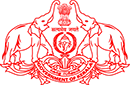

പത്തനംതിട്ട ജില്ലാ പോലീസ്
പത്തനംതിട്ട ജില്ലാ പോലീസിനെക്കുറിച്ച്
Who is Who
ഗുഡ് വർക്ക്സ്
നേട്ടങ്ങളും അംഗികാരവും
പ്രസിദ്ധീകരണങ്ങൾ
വിഭാഗങ്ങള്
ജനറല് എക്സിക്യൂട്ടീവ്
പോലീസ് സ്റ്റേഷനുകൾ
- പത്തനംതിട്ട പോലീസ് സ്റ്റേഷന്
- മലയാലപ്പുഴ പോലീസ് സ്റ്റേഷൻ
- ഇവവുംതിട്ട പോലീസ് സ്റ്റേഷൻ
- ആറന്മുള പോലീസ് സ്റ്റേഷൻ
- വനിതാ പോലീസ് സ്റ്റേഷൻ
- അടൂർ പോലീസ് സ്റ്റേഷൻ
- ഏനാത്ത് പോലീസ് സ്റ്റേഷൻ
- പന്തളം പോലീസ് സ്റ്റേഷൻ
- കൊടുമൺ പോലീസ് സ്റ്റേഷൻ
- കോന്നി പോലീസ് സ്റ്റേഷൻ
- കൂടൽ പോലീസ് സ്റ്റേഷൻ
- തണ്ണിത്തോട് പോലീസ് സ്റ്റേഷൻ
- ചിറ്റാർ പോലീസ് സ്റ്റേഷൻ
- മൂഴിയാർ പോലീസ് സ്റ്റേഷൻ
- റാന്നി പോലീസ് സ്റ്റേഷൻ
- പെരുനാട് പോലീസ് സ്റ്റേഷൻ
- പമ്പ പോലീസ് സ്റ്റേഷൻ
- പെരുമ്പെട്ടി പോലീസ് സ്റ്റേഷൻ
- വെച്ചൂച്ചിറ പോലീസ് സ്റ്റേഷൻ
- തിരുവല്ല പോലീസ് സ്റ്റേഷൻ
- പുളിക്കീഴ് പോലീസ് സ്റ്റേഷൻ
- കീഴ്വായ്പൂർ പോലീസ് സ്റ്റേഷൻ
- കോയിപ്രം പോലീസ് സ്റ്റേഷൻ
- സൈബർ ക്രൈം പോലീസ് സ്റ്റേഷൻ
Organizational Structure
പൊതുവായ വിവരങ്ങള്
ഗാലറി
കുറ്റകൃത്യങ്ങളുടെ സ്ഥിതി വിവര കണക്കുകള്
- കുറ്റകൃത്യങ്ങളുടെ ആകെ സ്ഥിതി വിവര കണക്കുകള്
- ഐ .പി .സി വിഭാഗം
- എസ് .എസ് .എല് വിഭാഗം
- കുട്ടികള്ക്ക് എതിരെയുള്ള കുറ്റകൃത്യങ്ങളുടെ സ്ഥിതി വിവര കണക്കുകള്
- സ്ത്രീകള്ക്ക് എതിരെയുള്ള കുറ്റകൃത്യങ്ങളുടെ സ്ഥിതി വിവര കണക്കുകള്
- SC ST Atrocities Act Cases
- Cyber Cases
- Missing Cases
- റോഡ് അപകടങ്ങളെ കുറിച്ചുള്ള സ്ഥിതി വിവര കണക്കുകള്
- Cigarettes and Other Tobacco Products Act, 2003 (COTPA)- പ്രകാരം ഉള്ള കേസുകളുടെ സ്ഥിതി വിവര കണക്കുകള്
- Protection of Children from Sexual Offences Act- പ്രകാരം ഉള്ള കേസുകളുടെ സ്ഥിതി വിവര കണക്കുകള്
ഡൗൺലോഡ്